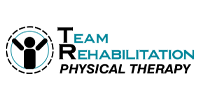By using this site, you are consenting to our use of cookies. To find out more visit our privacy policy.
Attend APTA CSM and earn up to 1.8 CEUs.
Learn how to claim your CEUs for the APTA Combined Sections Meeting by exploring the sections below.
CEU Information
Attend APTA CSM and earn up to 1.8 CEUs (18 contact hours).
How you claim CEUs depends on the type of session you attended. Review the information below and follow the instructions for your session type.
Where to claim: APTA CSM Certificate of Completion / Transcript Site
If you attended in-person educational sessions during APTA CSM, your attendance and CEUs are recorded and accessed through the APTA CSM Certificate of Completion/Transcript site.
https://show.jspargo.com/aptacsm26/coa/
How CEUs Are Earned
- Earn up to 1.35 CEUs (13.5 contact hours) through in-person attendance
- Attendance is verified through electronic badge scanning
- Your badge must be scanned when entering each session
- If you attend multiple sessions during the same time block, only one session may be recorded to your transcript
Accessing Your Certificate and Transcript
- Certificates and transcripts begin appearing once session badge scanning starts on Thursday, February 12
- Records update as sessions are completed
- You may download updated certificates and transcripts during and after the conference. Do not attempt to access in-person CSM session certificates in the APTA Learning Center.
If your badge was not scanned, contact Member Success or the APTA Learning Center with your name, registration ID, session title, date, and time.
Where to claim CEUs: APTA Learning Center
If you attended a preconference course, CEUs are claimed in the APTA Learning Center.
How CEUs Are Earned
- Pass a post-learning assessment with a score of 70% or higher
- You have three attempts to pass
- CEU values are listed in the preconference course descriptions
How to Claim Your CEUs
- Log in to the APTA Learning Center using your APTA member email, member number, or user ID.
- If you do not have an account, create a non-member account using the same email address used for APTA CSM registration. - Select Dashboard, locate your preconference course, and click the course title. Please be sure to check the last page of your Dashboard.
- Open the Contents tab, select Assessment, and complete the assessment and course evaluation.
- Select CEU Certificate and click Claim Contact Hours, to View/Print Certificate and download your preconference CEU certificate.
Note: Preconference CEUs and certificates are not available on the APTA CSM Certificate site.
Where to Go:
- Watch sessions, complete posttests, and download certificates / transcripts
How CEUs Are Earned
- APTA CSM On Demand is available for 60 days in March and April 2026
- Approximately 300 recorded educational sessions are available
- View the full session recording
- Complete the session evaluation
- Successfully pass the posttest for each session
- Attendees may earn up to 1.8 CEUs (18 contact hours/CCUs) total
- Attendees who participated in person may earn up to 0.45 additional CEUs (three sessions) through On Demand
Note: Posttests are available only to attendees with an On Demand or full in-person registration. Attendees who attended one or two days in person may submit evaluations but will receive a non-CEU attendance transcript.
How to Claim On Demand CEUs
- Go to the APTA CSM On Demand site.
- Log in using your APTA CSM Registration ID (not your APTA member number).
- Select On Demand from the navigation menu.
- Choose a session and view the content in full.
- Select Evaluate, complete the acknowledgment, and submit.
- Select Take Post Test and successfully complete it.
Accessing Your On Demand Certificate
- On Demand CEU credit is accessed through the APTA CSM Certificate of Completion / Transcript site
- Certificates are not issued for individual sessions
- Download a cumulative attendance transcript listing sessions completed and dates earned
- Select Attendance Transcript — Download to save or print a PDF
Available Beginning June 2026
In-person and On Demand CSM session records will be transferred to the APTA Learning Center after APTA CSM On Demand closes and data reconciliation is complete. This process is expected to conclude in June 2026.
Instructions will be emailed once records are available.
Approval and CEU/Contact Hour Information
APTA courses are accepted in most states and the District of Columbia, as permitted by state regulations. Some states require preapproval. APTA secures required approvals and includes applicable approval codes on certificates of completion.
CEU/contact hour information is provided for informational purposes only. Each state determines how continuing education applies to licensure requirements. Attendees are responsible for confirming their state’s rules.
For regulatory contact information, visit APTA’s Licensure webpage or the Federation of State Boards of Physical Therapy.
Questions?
- Preconference access or assessments: learningcenter@apta.org
- Missed scans: membersuccess@apta.org or learningcenter@apta.org
- In-person certificates and transcripts: https://show.jspargo.com/aptacsm26/coa/
Not a member? Join or renew your membership for discounted access to APTA's Combined Sections Meeting and more.